How to Install Cinema APK on Firestick?
If you’re an Amazon Firestick user looking for an easy way to watch movies and TV shows in high quality, Cinema HD could be your ideal solution. This guide provides a step-by-step tutorial on how to install Cinema HD on your Firestick or Fire TV device to unlock a world of free, high-definition entertainment.

What is Cinema HD APP?
Cinema HD is a popular streaming app that offers a wide selection of on-demand content, including movies and TV shows. Known for its user-friendly interface and high-quality streaming links, Cinema HD allows users to watch their favorite media for free on Android devices. While it’s not available directly from the Amazon App Store, with a few tweaks, it’s easy to install on Firestick, Fire TV, and Fire TV Cube.
Enable ADB Debugging and Apps from Unknown Sources
To install third-party applications like Cinema HD, you’ll need to enable certain settings on your Firestick:
- Go to the Firestick Home Screen.

Firestick Home Screen
- Navigate to Settings using the top menu.
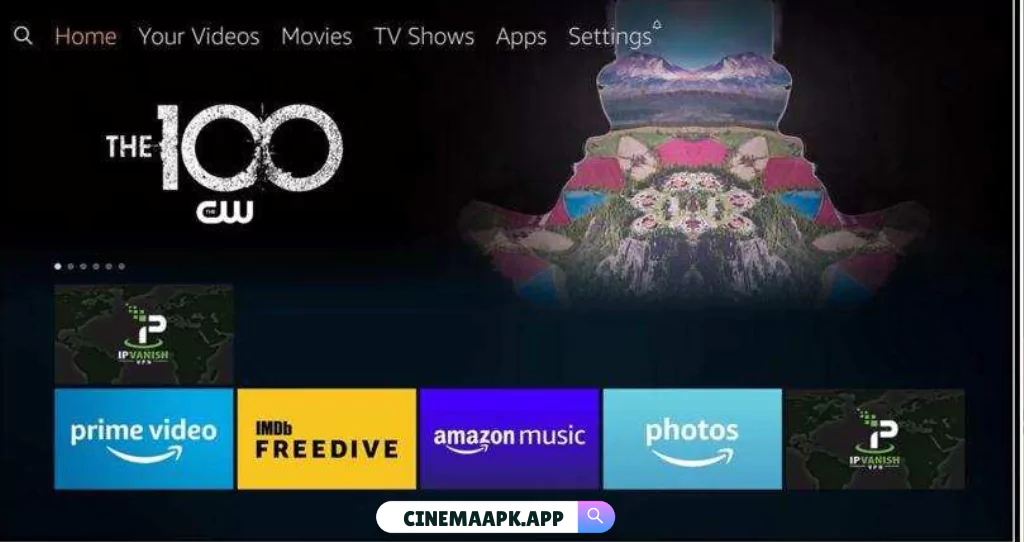
Settings
- Scroll to My Fire TV (or Device in some models) and select it.

My Fire TV
- Choose Developer Options.

Developer Options
- Turn on ADB Debugging and Apps from Unknown Sources. When prompted, confirm by selecting Turn On.

Turn on ADB Debugging and Apps from Unknown Sources
With these settings enabled, your Firestick is now ready to download and install Cinema HD.
Install Cinema HD Using the Downloader App
The Downloader app is a popular method to install Cinema HD on Firestick as it streamlines the process and supports third-party APK downloads.
Step 1: Install the Downloader App
- Return to the Firestick Home Screen.
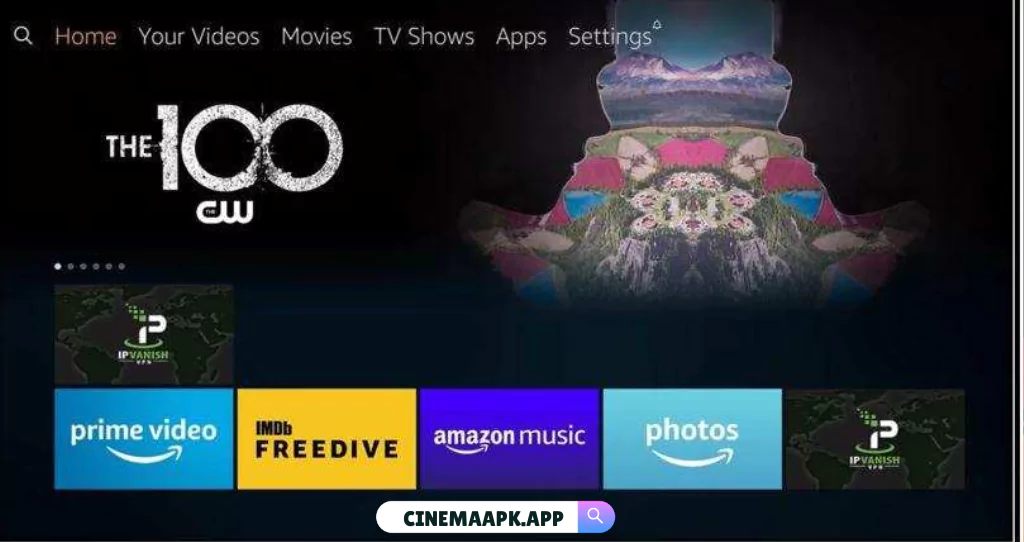
Firestick Home
- Select the Search icon (magnifying glass) at the top left of the screen.

Search Icon
- Type in “Downloader” and select it from the list of results.
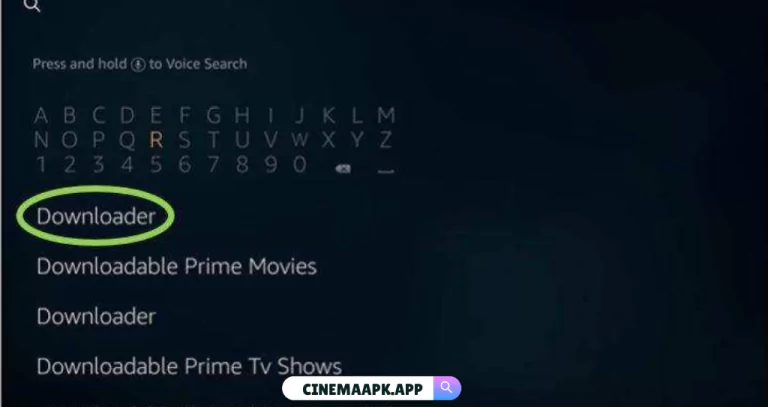
Downloader
- Choose the Downloader app (orange icon) and follow the on-screen instructions to download and install it.

Downloader App
Step 2: Download and Install Cinema HD
- Open the Downloader app from the Apps & Games section.
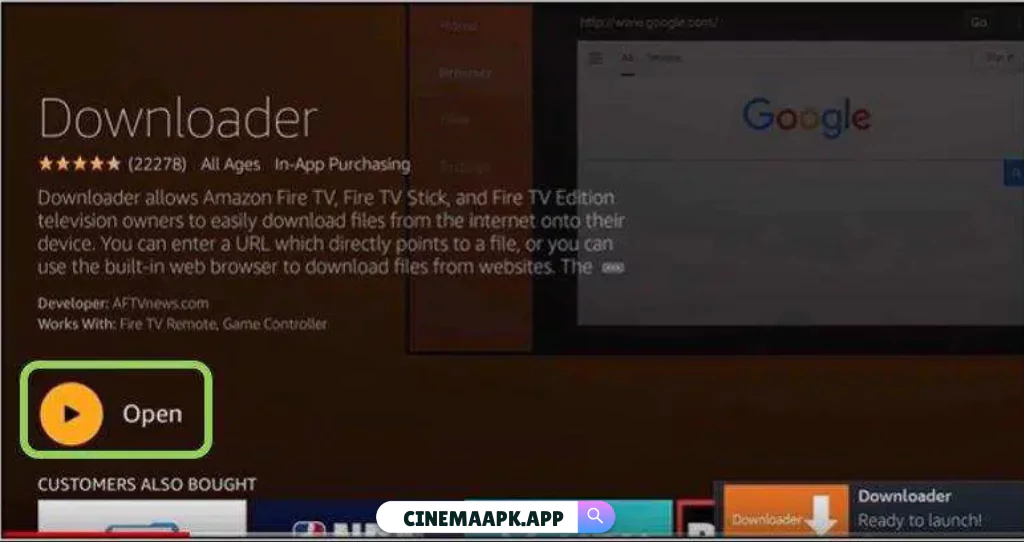
Open Downloader App
- In the Downloader app, navigate to Settings in the left sidebar.
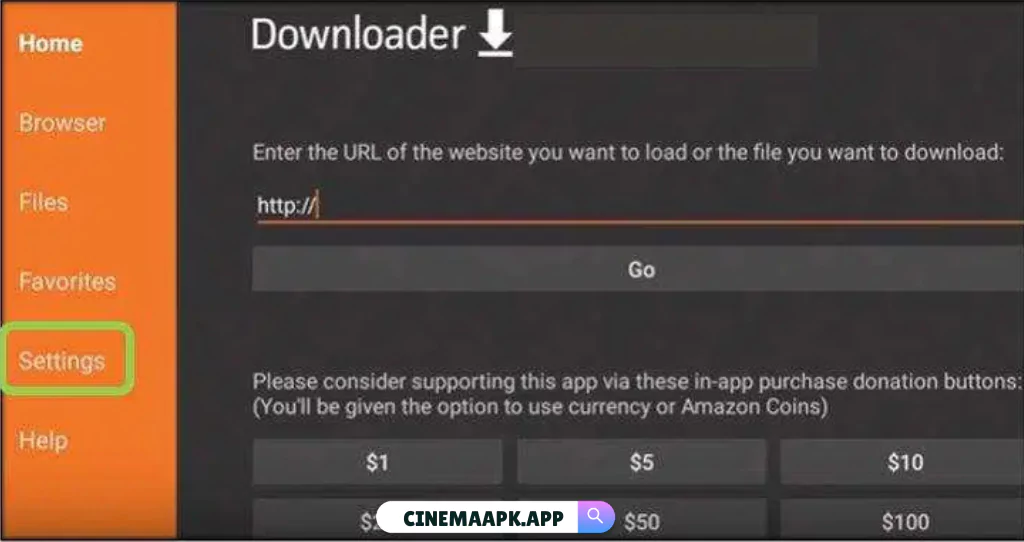
Downloader Homepage
- Enter the Cinema HD APK download link URL as https://cinemahdapkdownload.com
- Click Go and wait for the APK file to download.
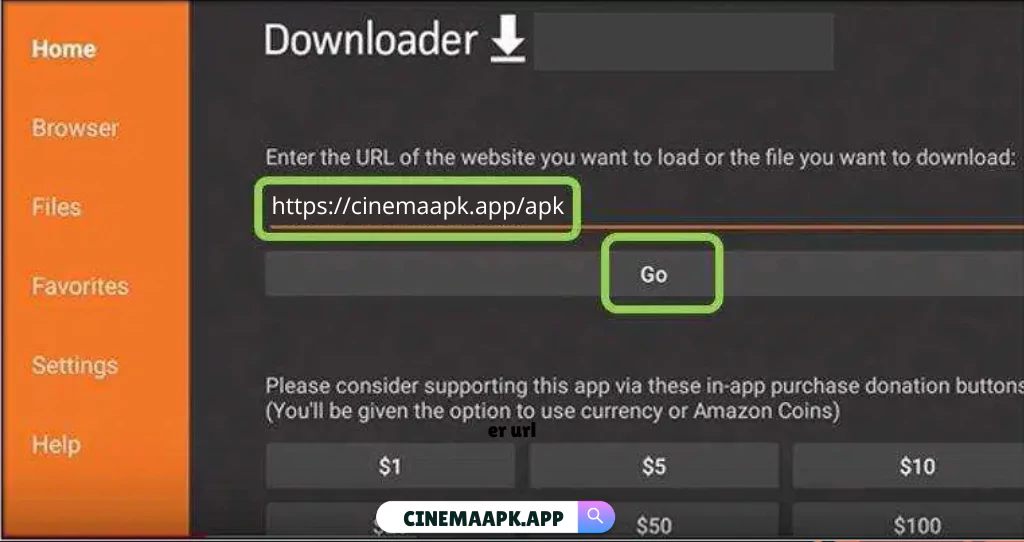
Enter URL and Click on Go
- Once the download completes, click Next to start the installation.
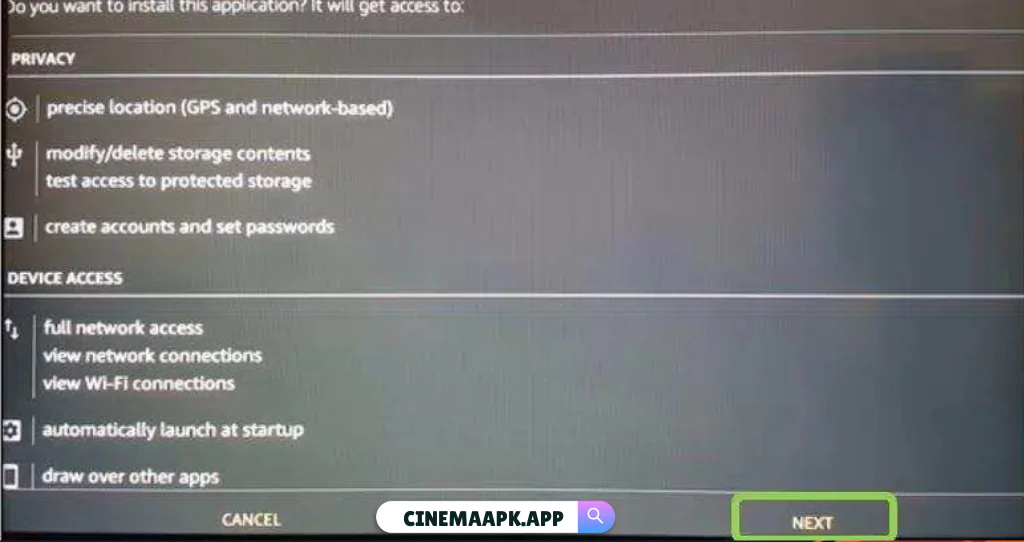
Click on Next
After installation is complete, select Open to launch Cinema HD or choose Done to return to the Apps & Channels section.
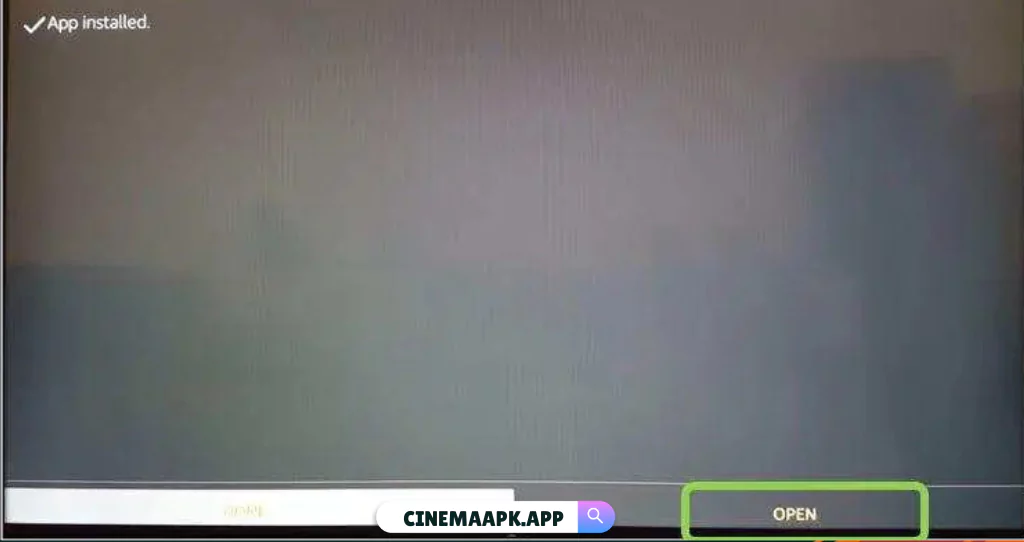
Open Cinema HD
You’ve successfully installed Cinema HD using Downloader. You can now access it from the Apps & Channels section on your Firestick.
Install Cinema HD on Firestick Using ES File Explorer
If you prefer using ES File Explorer, you can follow these steps to install Cinema HD. ES File Explorer is available directly from the Amazon App Store, making it easy to download.
- First, ensure ADB Debugging and Apps from Unknown Sources are enabled (see instructions above).
- Go to the Firestick Home Screen.
- Search for ES File Explorer in the search bar and install it from the App Store.
- Open ES File Explorer and go to the Favorites section.
- Select Add and enter the following details:
- Click Add to save it as a favorite.
- Path: https://cinemahdapkdownload.com/
- Name: Cinema HD
- Navigate to Favorites and click on Cinema HD to open the bookmark.
- Download and install the Cinema HD APK by following the prompts.
How to Use Cinema HD on Firestick
Cinema HD is designed to be user-friendly, with a simple interface and easy navigation. Here’s a quick rundown on how to get started:
- Open Cinema HD from the Apps & Channels section.
- The home screen displays featured movies and TV shows under the Trending category.
- For more viewing options, click on the Options menu (three horizontal lines). Here you can sort content by categories like Popular, Latest Update, Action, Top Rated, and more.
- If you’re looking for specific content, use the Search feature to find movies, TV shows, or actors.
Conclusion
Installing Cinema HD on Firestick is a straightforward process, and it unlocks access to an impressive collection of movies and TV shows. This guide provides everything you need to get Cinema HD running on your Firestick device. Follow the steps carefully, and soon you’ll be streaming high-quality content at your convenience. If you have any questions or encounter issues during installation, feel free to leave a comment below. Happy streaming!
